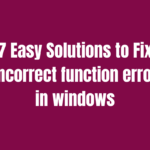There are multiple youtube to mp4 converters on google where you can convert youtube’s link to a downloadable video file. But these websites are usually filled with spammy content, unwanted ads, and sometimes malware. Sometimes there can be a hidden virus that is downloaded along with the converted file.
Here is a simple, clean and clear technique to convert your youtube videos to downloadable video files
1; Copy the required youtube video link
2. In google, search for “extract audio from youtube video”
3. Choose https://tuberipper.com/
4. Enter the youtube link in the search bar
5. Click on extract video to extract the video along with audio from the link (change the format from the dropdown)
Alternative method
1. Visit https://www.kapwing.com/tools/youtube-editor (This is an online youtube video editor)
2. Click on Get Started button
3. Click on add media and enter the youtube URL in the popup
4. Select the required youtube video under the media section in the left sidebar
5. Click on the Export Project button in the top right corner
6. Choose the required type and click on Export as
7. The video will get downloaded
Here is a simple, clean and clear technique to convert your youtube videos to downloadable audio file
1. Copy the required youtube video link
2. In google, search for https://tuberipper.com/
3. Enter the youtube link in the search bar
4. Click on extract audio to extract just the audio without video(change the format from the dropdown)
Is it legal to download youtube videos?
It is a breach of youtube’s terms and conditions to download youtube videos. Youtube provides us with free video content and in return, it makes income through the ads displayed. The ads are the income source of not just youtube but also the creators who provide us with content for free. It is a fair deal. If you do need to watch videos without any distractions or ads, then you need to opt for youtube premium.
But downloading the videos makes the deal unfair as well as immoral. There is no app in the google play store that lets you download youtube videos because it is unfair to consume content for free without giving any in return. It is not illegal to download videos for PERSONAL use. Personal use includes all activities that don’t involve you making money from the video in any form like sharing with friends.
Youtube’s terms and conditions clearly state that by using youtube you agree not to access Content for any reason other than your personal, non-commercial use and you shall not copy, reproduce, distribute, transmit, broadcast, display, sell, license, or otherwise exploit any Content for any other purposes without the prior written consent of YouTube or the respective licensors of the Content.