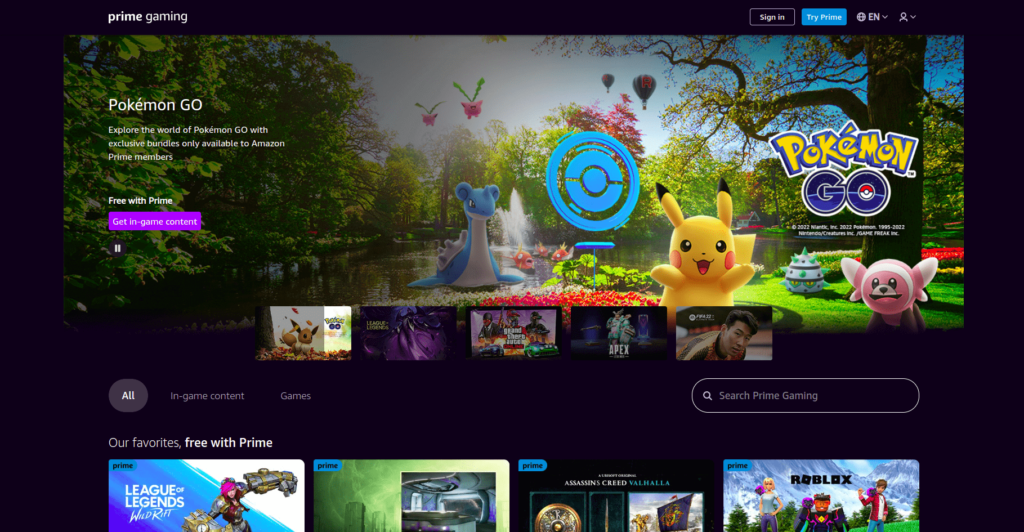Table of Contents
What is Amazon Prime Gaming?
Amazon offers a paid subscription service called amazon prime. It offers additional services and perks to the users. Some of the notable perks of it include One-day shipping for Prime-eligible products, Prime Video (an unlimited video streaming platform), prime music, prime reading, etc..,
In this list, there is a new addon namely, amazon gaming. At no additional cost, the members of amazon prime subscription now have the access to various online games. It isn’t a completely dedicated game streaming platform. But you can get access to several free online and PC games if you are a prime member.
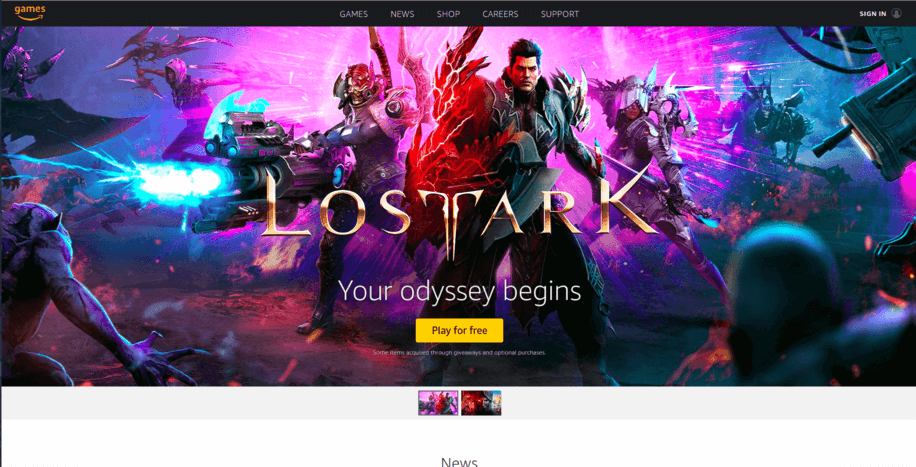
It also comes with a free Twitch subscription, bonus games, special offers, and other free in-game content depending on the game. If you want to get your hands on the new gaming initiative from amazon, try their 30-day free trial and cancel if you’re not satisfied.
But in the free trial, you receive only one twitch channel subscription to use. Also if you have already used your free trial without accessing prime gaming, you can’t claim the prime gaming free trial now.
Benefits of Prime Gaming
With amazon prime gaming, you get the following benefits
Twitch Channel subscription – As an amazon prime member, you will get free access to exclusive channel-specific subscriber perks like emoticons, badges, chat privileges, etc..,
Member access to game content – You can access games and in-game content/loot at no extra cost.
Exclusive Emoticons – You can access emoticons that are reserved for turbo/prime members like the KappaHD, ScaredyCat, and others
Expanded chat color options – Option to change or set the chat color.
Member-only prime chat badge – Prime members are provided a unique crown icon badge, that makes the prime member stand out from the crowd in the chat
Extended broadcast storage – Standard twitch users can save their broadcasts only for 14 days, whereas the prime members get the advantage of saving the past broadcasts for up to 60 days.
How to install the Amazon games App?
Amazon games app is an application by amazon for windows users. It has a growing library of frequently updated new and classic Windows PC games. The games can be claimed and played for free (If you are an amazon prime member). It is included in the prime gaming, which can be accessed with the amazon prime membership.
The claimed games can be accessed even after the cancellation of the prime membership. But in order to claim new games, an active prime membership is required.
Here are the steps to install the amazon games app
- Download the amazon games app
- An executable file will get installed
- Install the application and sign in with your Amazon Prime credentials.
- If your account is successfully connected, then claim and play games.
System Requirements for amazon games app
Currently, the app is only available on a Windows PC. You can’t use this app if you have any other operating system. Following system requirements are recommendations and aren’t mandatory. Having the following features will provide you with a premium gaming experience.
- OS: Windows 10
- Processor: Multi-Core processor
- Memory: 8 GB RAM
- Graphics: Integrated HD graphics
- Storage: 20 GB Storage
Amazon Gaming Not Supported
Currently, amazon gaming is supported only in certain countries. If the following message is displayed, it means that amazon gaming is not supported in your country.
If you are an avid gamer and planning to buy a prime subscription just for gaming then it is not worth the subscription. But if you already are an amazon prime member then you should definitely try it out at least once.