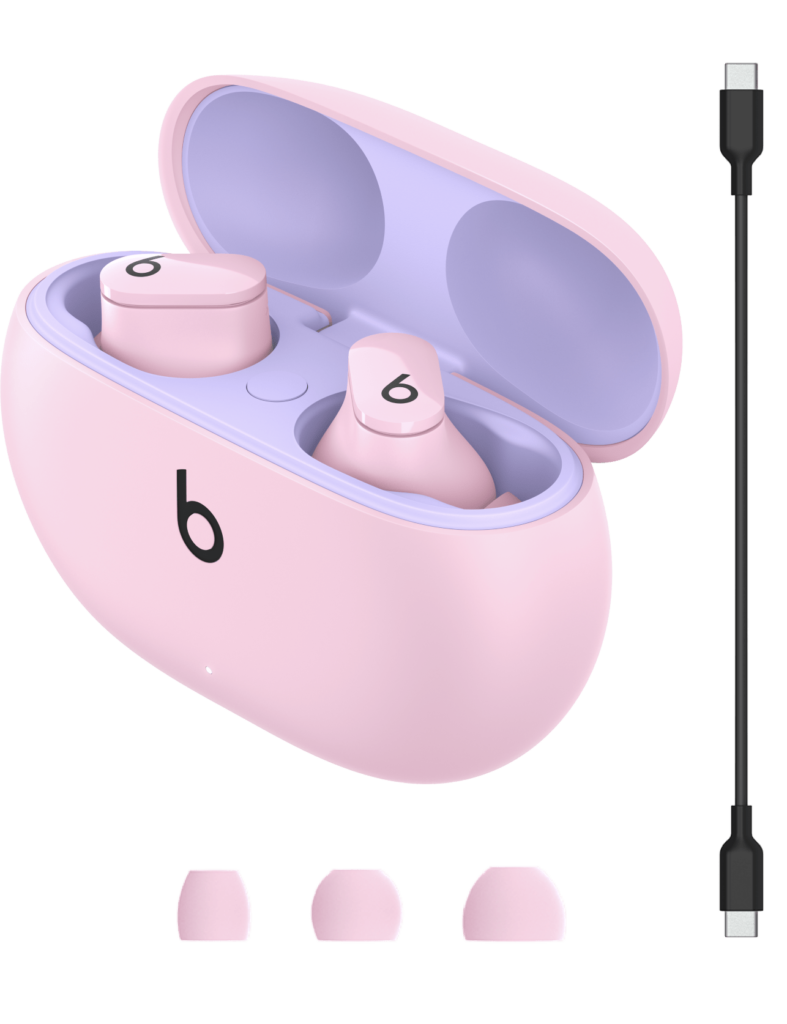Beats Studio Earbuds are from the brand Beats by Dr. Dre a subsidiary company of the famous brand Apple. For a price lesser than AirPods, the studio earbuds deliver great sound quality, active noise cancellation feature, and transparency mode. A perfect fit for your ear with a unique, compact design and Easy to Grab handle.
It doesn’t cause ear fatigue or headache even after using it for a long time. It doesn’t slide from your ears. Suitable for your workout sessions without a doubt. They are not as good as apple AirPods and aren’t bad either.
Beats have made their studio earbuds compatible with both android as well as iOS Operating Systems. A quality AirPods alternative for the android crowd without a doubt. It comes with a charging case, a USB C-type cable, and some extra earbuds (small and large sizes). It has 6 different color options to choose from Ocean blue, Moon Gray, Sunset, Pink, Black, White, and Beats Red.
Table of Contents
How to charge Beats studio buds
Unlike the AirPods, the studio earbuds don’t support wireless charging. It can be charged only through USB C-type cables. The charging case acts as a power bank, providing charge to the earbuds when not in use.
After a single charge, the earbuds deliver a playtime of around 5 hours with active noise cancellation(ACN) and 8 hours without active noise cancellation.
And along with the charging case, they provide a total of around 15 hrs of playback with ACN and 24 hours without an ACN.
The length of the cable given in the product is actually not quite long and may not be useful for many. The USB C type cable given can only be connected to a USB C type plug.
If you feel that the length of the cable is way too short or if you don’t have a C-Type Plug, you can use your normal charger plug along with a C-Type charger cable for charging. That works exactly fine.
To Charge your Earbuds
- Place the earbuds inside the charging case properly
- Connect the charging case and a plug with any C-Type cable
- Switch on the plug to charge the case and earbuds
Note: You can also charge just the case without the earbuds.
How to find the charge percentage
iPhone, iPad, or iPod touch
- See the battery level in Today View
- You can also add the Batteries widget to your home screen.
MAC
- Click the Bluetooth menu in the upper-right corner
- Select beats studio buds to see the battery level
Android
- Open the beats app for android to see the battery level of your earbuds and charging case.
Note
Less than 40%, will turn the indicator light red.
More than 40% will turn the lights white.
If the charge is completely exhausted, then the indicator light will be completely off.
How to add Batteries widget to your Home Screen
On iPhone, iPad, iPod
- Hold down the home screen button
- Press the plus button at the top left corner
- Choose the batteries widget or search “batteries widget” from the search bar
- Choose your preferred style
- Add the widget
Having a problem with charging buds
- Make sure that the earbuds are placed properly inside the case. Misplaced or improperly placed earbuds can also cause charging issues.
- If the buds are perfectly placed and if you still face charging issues, try with a different cable, plug, or power source.
- If nothing works, Reset your beats studio buds.