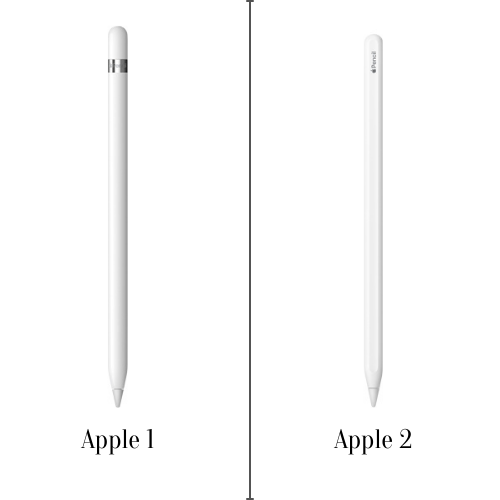Apple pencils are electronic pencils made for apple’s iPads. You can use it for note taking, sketching, coloring, etc.., They work like a normal pencil but are for iPads. It has a replaceable pencil tip, a metal body, and a charging port at the back of the pencil.
Just like a normal pencil, apple pencils provide perfect precision for minute tasks like sketching. It can also be used to touch and navigate around the iPad. It gives a feel of a normal pencil while writing, with perfect sensitivity for smooth drawing and writing.
Table of Contents
Features of Apple Pencils
The touch screen of the iPad can be operated with bare hands, then why are apple pencils needed? Pixel-perfect tasks like marking up, scribbling, note taking, drawing, sketching, etc.. usually require digital pencils or styluses.
Simple Pairing – One of the simple yet most appreciated features of apple pencils is how easy it is to connect them to the iPad. No Bluetooth, USB, or other complicated connection procedures. Easy and automatic connection.
Easy Charging – Both the pencils have a different method of charging. Pencil 1 charges through a lightning connector and version 2 have an inductive charging feature.
Palm Rejection – Only the tip of the pencil is detected while using these pencils. The palm isn’t detected, when they rest on the surface of the iPad. Therefore it is very comfortable to work with, especially during drawing.
Pixel Perfect Precision – With apple pencils all your works will be delivered with absolute sharpness. No offset error or lag while drawing or sketching.
Tilt Sensitivity – When drawing/sketching using normal pencils you might probably be tilting your pencil to give shades. Tilt sensitivity was introduced to bring this feature into the digital pencils. Based on the angle at which the pencil is tilted, the brush size and other features change to give the realistic feel of a normal pencil.
Pressure Sensitivity – If you put some extra pressure on your normal pencil you probably could see the result of it on the paper. Depending on the amount of pressure you put on the apple pencil, the boldness, strength, and sharpness of the output vary.
Imperceptible Lag – The time between the movement of the pencil and when it is drawn on the screen is negligible.
Generations of Apple Pencils
Apple currently produces 2 generations of apple pencils namely 1 and 2. In 2015, the first version of apple pencils was released. These pencils were compatible with the earlier generations of iPads. All the current generation iPad support only version 2, which was released in 2018. So what is the difference between these two versions? Let’s find out one by one.
Apple Pencil 1 Vs 2
There are no drastic differences in the performance of these versions. But the updated version comes with some notable and significant modifications.
Specifications of Apple Pencil 1
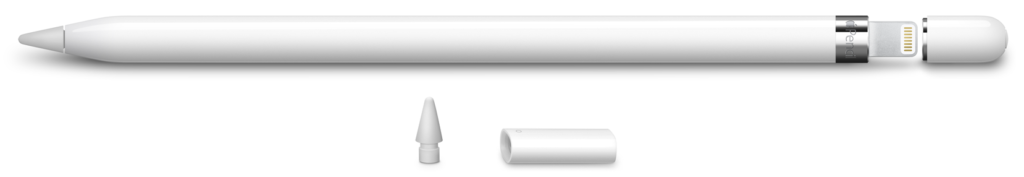
Storing – It doesn’t come with a separate box/case for storage. So it is quite easy to misplace it or forget it. Though you can use iPad cases that come with an in-built pencil holder, it is still not an optimal solution.
Performance – With regard to performance, there is no significant difference between both versions of the pencils.
Design – The 1st version of apple pencils has a glossy outer finish, which makes them quite difficult to grab. If your hands are a little oily or slippery then the possibility of these pencils dropping out of your hands is quite high. In addition to the material, the pencil itself is completely cylindrical in shape which makes it difficult to hold on to for a longer time or at a particular position while sketching.
Charging – These pencils have a lightning conductor at the end that needs to be plugged into the iPad’s lightning port to get charged. It does have a protective cap over the lightning conductor. You can also use the ordinary adapter method of charging as well, which might be comfortable for some.
Tips – Apple pencil 1 comes with an extra replacement tip. When using you can feel the tap of it against the iPad’s display which is quite hard and loud.
Price – From the price point 1st gen pencils are cheaper than the 2nd ones. They cost $99.
Specifications of Apple Pencil 2
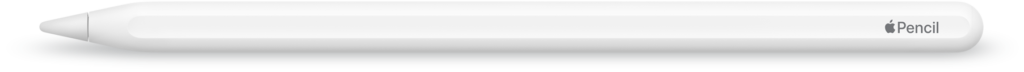
Storing – Apple pencil 2 addressed the issues in pencil 1 with an effective solution. There is no need for any external case or a holder for your pencil. The pencil will get attached to the iPad magnetically. It also gets charged when it is attached. A two-in-one benefit. This is one major upgrade on the pencil’s functionality.
Performance – Version 2 works exactly the same as version 1. There aren’t any major noticeable changes in performance, response, precision, or other important aspects.
Design – Apple pencil 2 comes with a matte finish, it gives a comfortable feel of a good old wooden pencil. They aren’t slippery and the look is much more aesthetically pleasing compared to the 1st version.
Unlike the completely cylindrical version 1, these pencils have a hexagonal structure with flat edges that makes it easier to grab them and also prevent them from rolling off the table.
Charging – Apple has introduced the most comfortable way of charging in their version 2 pencils. Attaching the pencil to the iPad charges it. As easy as that.
Tips – The tip used in the 2nd gen pencils are the same as the ones in the 1st gen. It doesn’t have any additional replacement tips. But if you need one, you definitely can buy one from the apple store.
iPads Compatible with Apple Pencils
Here is a complete list of iPads that are compatible with apple pencil 1 and apple pencil 2. Apple never gives pencils as an add-on to their iPads. If you need apple pencils, you need to buy them separately. Therefore it is necessary to make sure that the apple pencil of your choice is compatible with the iPad you use.
The following iPad models and generations are compatible with Apple Pencil 1
- iPad Pro 12.9-inch (2nd generation)
- iPad Pro 12.9-inch (1st generation)
- iPad Pro 10.5-inch
- iPad Pro 9.7-inch
- iPad Air (3rd generation)
- iPad (9th generation)
- iPad (8th generation)
- iPad (7th generation)
- iPad (6th generation)
- iPad mini (5th generation)
The following iPad models and generations are compatible with Apple Pencil 2
- iPad Pro 12.9-inch (5th generation)
- iPad Pro 12.9-inch (4th generation)
- iPad Pro 12.9-inch (3rd generation)
- iPad Pro 11-inch (3rd generation)
- iPad Pro 11-inch (2nd generation)
- iPad Pro 11-inch (1st generation)
- iPad Air (5th generation)
- iPad Air (4th generation)
- iPad mini (6th generation)
We have covered all possible information about both versions of apple pencils. You can use this as a guide before deciding on what apple pencil you need for your iPad.
Conclusion
We believe this guide threw some insight into the difference between versions of apple pencils. We also have an article on the best iPad for drawing. If you are planning to buy an iPad any time soon along with the apple pencil, then this article is worth reading. Drop your comments, feedback, and suggestions.