There are two generations of apple pencils namely 1 and 2. The method of charging these two generations of pencils differs. In this article, we have covered in detail how to charge apple pencil (both the generations) and much more.
Table of Contents
How to charge apple pencil 1
Apple pencil 1st gen has a lightning connector at the back of the pencil. There are two methods to charge your apple pencil 1.
Method 1 – Connect your pencil’s lightning connector to the port at the back of the iPad. But this method usually comes with a disadvantage. If you charge using this method then the possibility of snapping the lightning connector of the pencil is high. A slight careless tap or hit on the pencil can easily break the connector.

Method 2 – You can connect the lightning connector to the adapter cable and charge using a power bank / other power sources. Or you can use the Female to Female charging connector. This is the preferred method. Because it keeps your pencil and iPad safe and damage-free.
How to charge apple pencil 2
The 2nd generation of apple pencils charges through the magnetic induction method. When the pencil is attached to the iPad, it gets charged without having to connect with a wire or other forms of connection like Bluetooth. This is an advantage over the 1st generation of pencils.
1. iPads are rectangular in shape i.e one of the sides is small than the other. Find the longer side of the iPad.
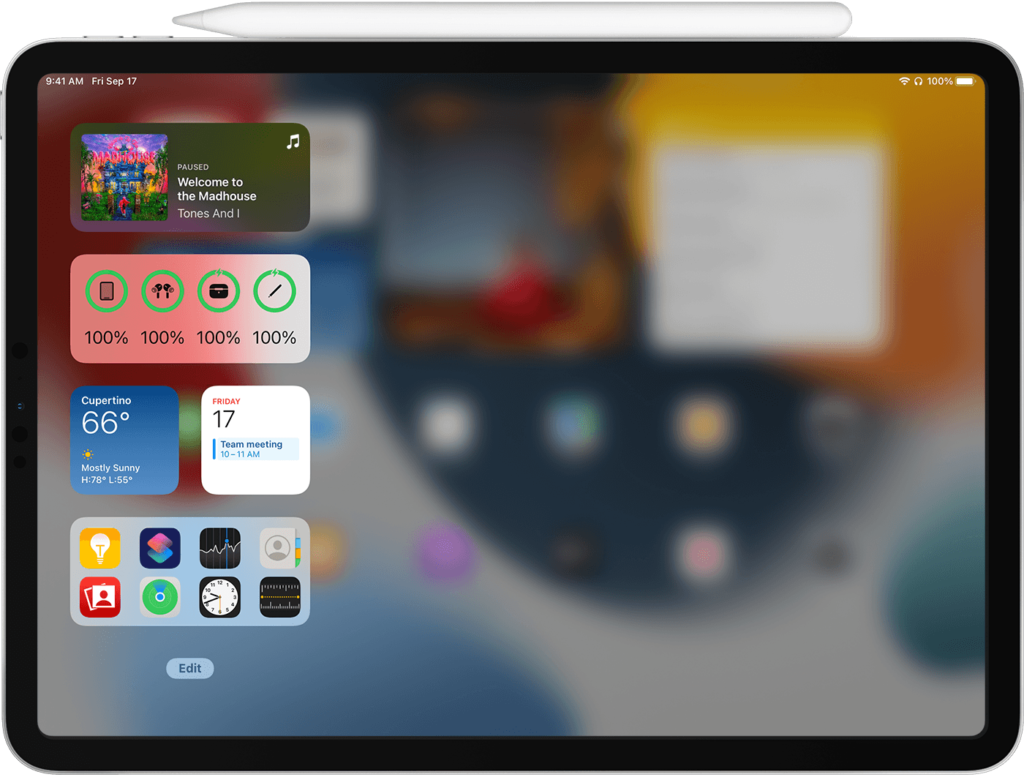
2. Attach your pencil to the longer side of the iPad (refer to the image for clarity)
3. You will see the charge status appearing at the top of the screen.
How to charge apple pencil 2 without an iPad
There is no other possibility to charge your apple pencil 2 externally without an iPad.
How to check the apple pencil charge status
You can check your apple pencil’s charge either at:
Notification – As soon as the pencil starts to charge, you will get a quick and short notification indicating that the pencil is getting charged.
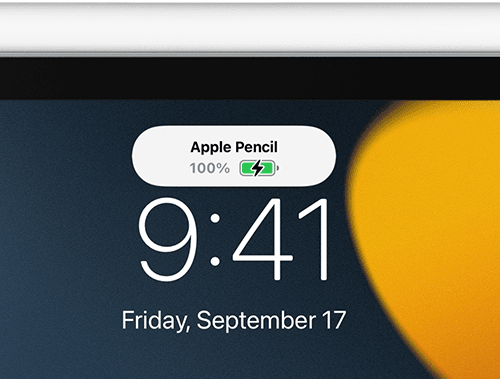
Today view – From the home screen or lock screen keep swiping right to reach the “today view”. You can view the charge status of the pencil even while using it. “Today view” is not present in iPadOS 15. If your iPad uses iPadOS 15 then use the other methods to check the charge status.
Battery widget – Search for the battery widget and add it to your home screen. This widget displays the current battery status of your pencil.
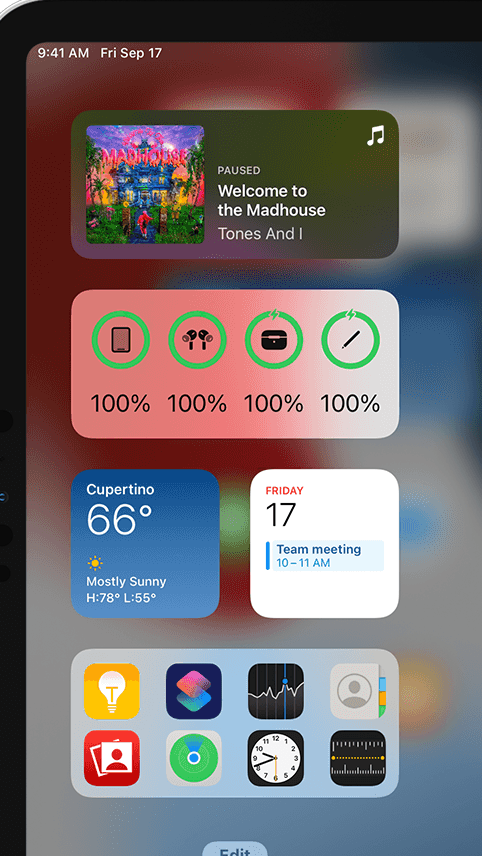
Never forget to charge your apple pencil. Leaving the pencil uncharged for a prolonged period of time can result in permanent damage to the battery due to depletion of charge. Whenever possible, attach the pencil to the iPad to keep the pencil charged and to protect against damage to the battery. Because if the battery is damaged, you might face charging issues with your pencil, and replacing the pencil is the only solution.


