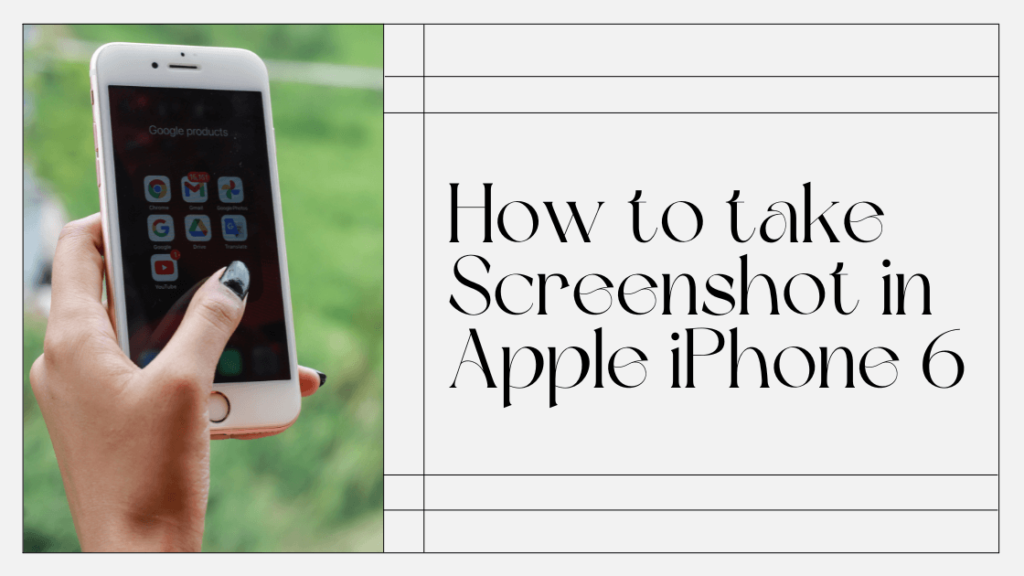Taking a screenshot on an apple iPhone 6 is pretty easy. This article explains the simple steps with illustrations for better understanding.
Screenshots are small images of on-screen items that can be used for creating images, notes, or drawings. You can take screenshots on Apple iPhone 6 by pressing and holding the power button and the home button at the same time until you see the screen capture icon. When you see the icon, press it to take your screenshot.
Follow the given steps:
Step 1: Press the Home Button
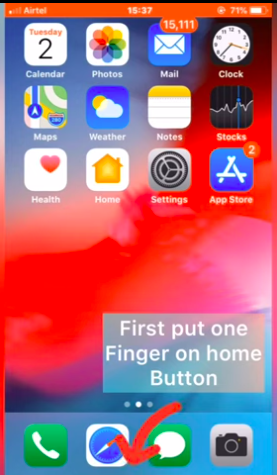
Step 2: With the finger on the home button, simultaneously press the power button
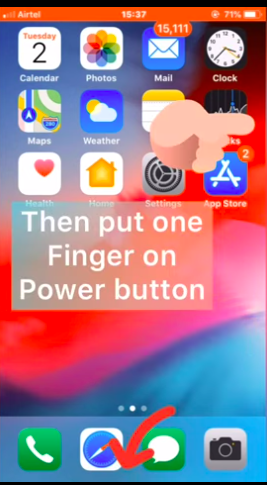
Step 3: Press both these buttons simultaneously
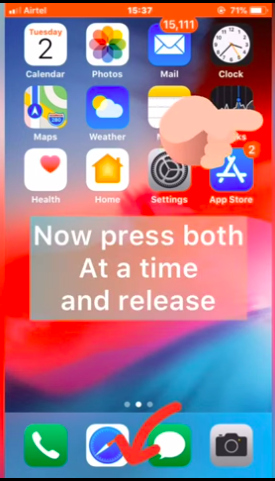
Step 4: The Screenshot taken will appear at the bottom of the home screen. When you’re finished taking your screenshot, click on it to further use it, delete or edit it.
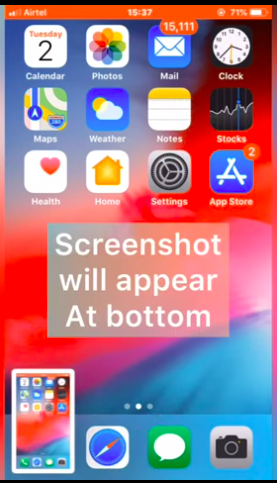
Image Credits: DTX